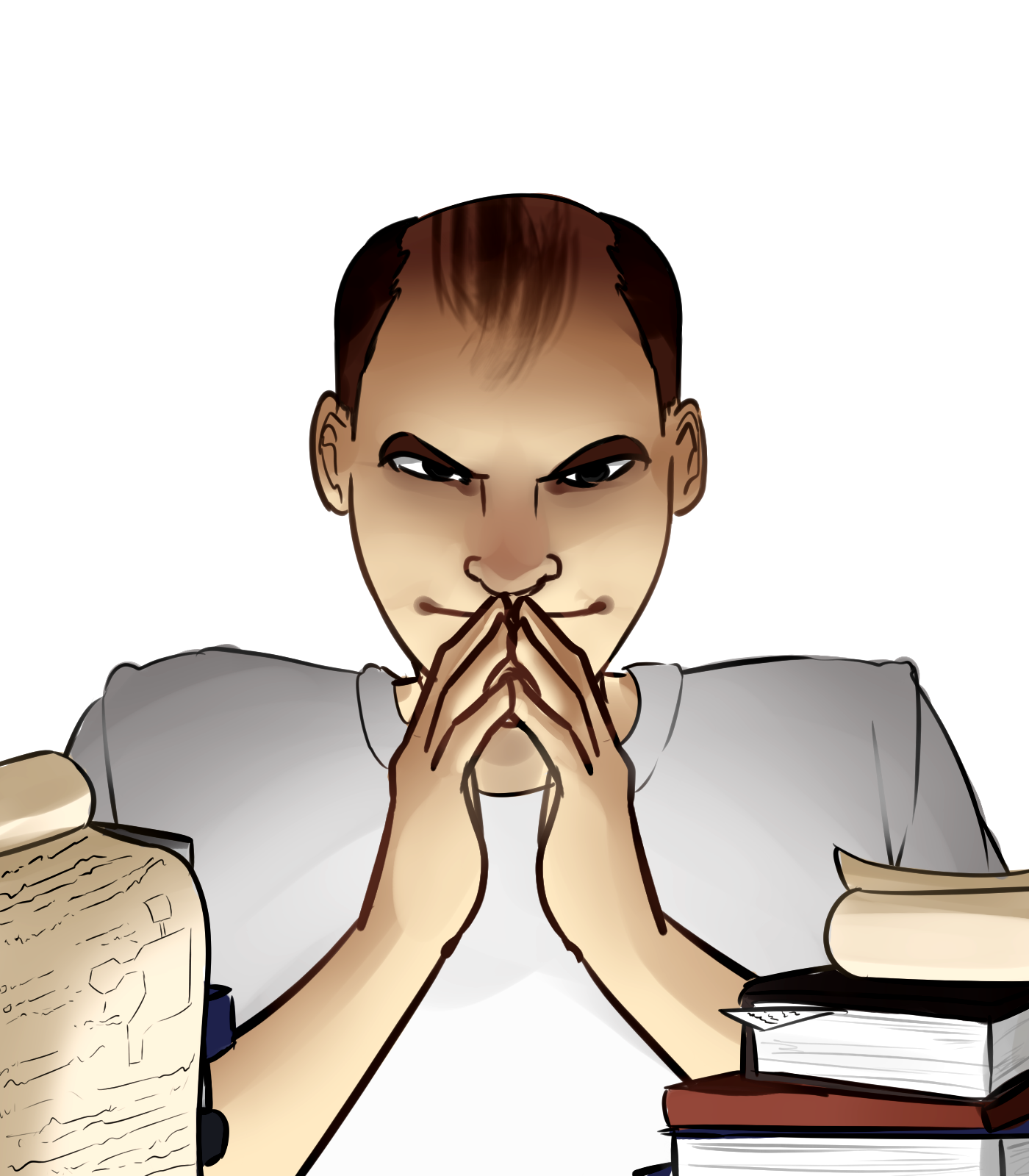The Announcement Today I woke up to find this reddit post from Josh Strobl, a developer I follow. This is a pretty big deal for meas Solus was my first distro experience where I honestly never felt that it was ever required for me to “use a terminal” This was well before the days of flatpak and snaps (which Solus still doesn’t have a graphical store for). The past six or so months have apparently really put a damper on the distribution with a website outage, and then the package build system went down which effectively means there’s been no package updates for months now.
Why Linux? I use Linux as my primary operating system purely as personal preference. If you’ve looked at my previous post you’ll know I prefer to use Tiling Window Managers these days and honestly using Windows 10 or even MacOS just feels…. wrong to me.
So allow me a momnent before I dig into these tools I need to make the disclaimer that they aren’t all open source or even free.
Updated 9/12/2022 Originally Titled “Setting Up NFS on Debian 10 Buster
Videos So there is a video guide I made a few months back.
And here’s a newer one:
Required Packages Debian/Ubuntu: Server Only
apt install nfs-kernel-server Client Only
apt install nfs-common CentOS/Redhat/Fedora/ArchLinux/Gentoo dnf install nfs-utils
Setting up the file share There’s a few things that need done here. First things first we need to pick a directory, or make one.